JobRouter® workflow management system
JobRouter® provides the perfect combination of workflow, document and data management, as well as intelligent receipt processing. The continuous process orientation, connection of all components and communication with ERP and other standard systems makes JobRouter® a unique application framework for digitizing your company.
With JobRouter® you can automate all business processes to accomplish the compliance with your corporate rules precisely and ensure correct processes. Additionally, you lower the expenses for necessary quality management, reduce the lead times, and improve your adherence to schedules. You save storage and administrative costs and create space for the essential tasks. JobRouter® offers flexible workflow management, which grows together with your business development, for sure.
Model, customize and control a process with JobExplorer, JobMail Connect, JobOrder Match, JobIris, JobPGP, JobRobot, JobSAP BAPI, JobSelect, JobShift, JobStart, JobSub, JobSync, JobTable, JobTimer, JobViewer.
- Revision-proof archiving of any multilingual documents according to the auditing standard IDW PS 880 with JobArchive
- Extracting data from digital receipts and creating documents with JobPDF
- Intelligent evaluating and editing of documents with JobMind Head
The versatile modules of JobRouter® replace various software components - to simplify projects and to reduce risks.
Business processes and document management belong together inevitably, since each document has also the fitting business process. JobRouter® has been continously eypanding to offer you a complete solution for your documents. We call this agile document management.
JobRouter® is not only an excellent workflow management system. JobRouter® also includes numerous modules and functionalities for the import, export and processing of documents. Thereby, JobRouter® is the ideal application for document management and intelligent receipt processing within a company.
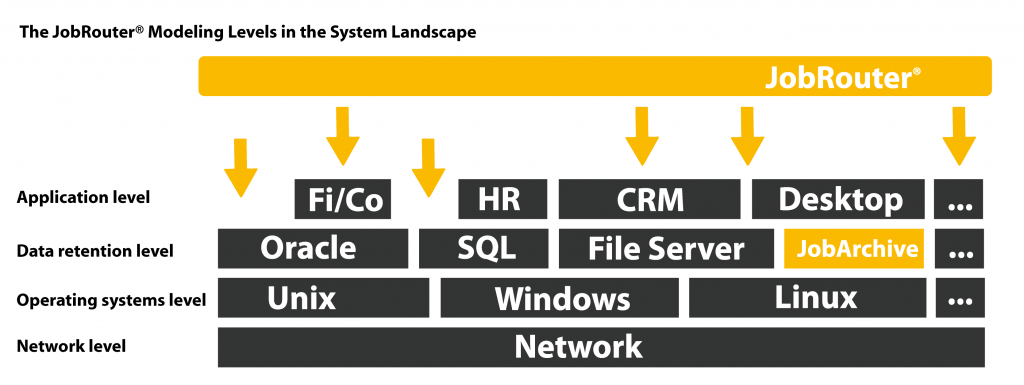
JobRouter® provides the possibility to design and show even the most complex business process.
JobRouter® makes independent workflow management possible. What does this mean?
Many business processes do not have anything, or just a little, to do with excisting IT systems within a company. On the other hand, different processes require data from variuos IT systems. All those business processes can be shown with an independent workflow management system, such as JobRouter®. The JobRouter® suite offers functions and processes which an ERP system does not have. Most of the business processes are driven by data and documents are just attached.
To perform real workflow management it does not make sense to display processes in a document management system. With JobRouter® you implement complex business processes and manage doucments within processes.
| Special features of JobRouter®: |
|
Independent workflow management
Processes are different in every company, therefore the powerful development environment of JobRouter® can be adapted to these conditions, whether it is the compelxity of a process, or the varying number of users or a change of versions.
JobRouter® offers the possibilty to design, show and perform even the most complex business process individually. JobRouter® can be integrated in any existing system environment with its many interfaces. JobRouter® supports doucment-related and data-related processes which distiguishes JobRouter® significantly from workflow engines inegrated in DMS systems. Processes across locations can be easily shown, controlled and monitored by using web technology consistently.
Working with JobRouter®
In JobRouter® each user can see his tasks in the Inbox. The user can also be informed about new incoming tasks by e-mail. The Inbox can be filtered and sorted by different criteria. Special Inboxes for special processes (e.g. Invoice receipt) simplify the view of process data (e.g. invoice number, creditor, date).

Individual processes are edited in freely customized dialogues. There process data can be viewed and edited. In the dialogues additional scripts can be integrated, to call external applications or for evaluating the entered data.
System configuration by administrators
All processes, screen dialogues, rules and data which are necessary for a working process, are defined in advance and developed, tested and documented with the JobRouter® Designer. Simple processes can be created without any programming. The JobRouter® Designer provides the right environment for programming in JavaScript, SQL, .Net or PHP for more complex tasks.
The pragmatic approach of JobRouter® allows a rapid project implementation.
JobRouter® is based on marketable standard technologies. This has the advantage that common database systems are used and the user can work with his usual browser.
The JobRouter® software is installed on a webserver centrally. JobRouter® can be scaled across many servers and can grow along with all requirements. JobRouter® is also SaaS-capable.
Monitoring with JobRouter®
For each implemented process in JobRouter®, a number of process owners can be defined. Each process owner has now the ability to monitor all process steps of its assigned processes. With the process overview of all running processes, the user can get information about the status of each process and intervene administratively in a process, if necessary. In order to keep the display clear, it is possible to filter and sort the list according to certain criteria (e.g. running or completed processes, process names, process). With the step overview the user can keep an overview of all process steps or intervene administratively in the process.
JobRouter®-Process design
With the workflow designer you can quickly and easily map your business process in JobRouter®. The designer can be used from any workstation with a web broweser. A workflow is created by defining different process steps, rules (e.g. for forwarding), the table structure for storing data, and the dialogs for viewing and editing values.
A process graphic simplifies the mapping of the process and allows a quick editing of the individual steps. The complete process can be documented and be printed as a document within the application.

Dialogs which are used to view and edit the workflow data, can be created with the integrated dialog editor. For this, the user has different items to select that can be configured, acccording to his preference, and add those to the dialog. Typical elements are e.g. the textbox for displaying and editing process data, or list fields to select the roles for the next process steps. In addition, there are many configurable settings available to define timeouts, position tables, or interfaces to other systems. Each workflow, created in the system, can always be exported and imported in another system.
Forms of process management
JobRouter® supports, besides the sequential processing, a parallel processing of workflow steps. The process can be defined, that several steps with different dialogs and different roles can be active simultaneously. The process does not continue until all steps within the parallelization are processed.
Such parallelization can also be generated dynamically during the process flow, so that for example different parallel steps are activated where the roles and users are set during the process.

| Parallel | Sequential |
|---|---|
| In parallelism, several steps are activated in parallel. These steps can be edited independently by different users and roles. This means that one step or more following steps are activated only if all process steps of the parallelization are completed. | The standard workflow management is sequential. In this case, for every step a subsequent step is defined, which is activated after processing the leading step. |
System step
With a system step any function can be added to a JobRouter® process which is activated without any user interaction. A system step can also be used as an interface e.g. to communicate with an ERP system.
Popular features are: archive documents, edit users, change substitutions and send e-mails.
The following system steps are integrated in the JobRouter® Designer by default.
| System step | Description |
|---|---|
| Users | Create, change, delete, block users. |
| Substitutions | Create and manage (temporary) substitutions. |
| CSV Import / Export | Import CSV files in a subtable or export CSV files from a subtable. |
| Data-Management | Read, add, edit and delete data in a database. |
| DocuWare | Independent JobRouter® modul, which performs DocuWare actions. These include: Look up in the document, archive, export, copy, move, delete, attach Annex and read index data. |
| E-mail dispatch | E-mail interface of JobRouter® sending E-mails to an SMTP server. |
| JobArchive | Independent JobRouter® modul which performs popular archive action. |
| JobFerd | Used to extract a XML file from valid ZUGFeRD-invoices and inserts data into process tables or process subtables. |
| JobMind | This system action reads the header of the invoice. |
| JobPDF | Create PDF files based on predefined templates. |
| JobSAP | Module which communicates via APIConnectX interface with SAP. |
| JobSAP BAPI | Module which performs various SAP BAPI via web server. |
| JobSimultan | Interface for reading and writing data and running transactions in Sage Simultan. |
| JobPGP | Encrypt and Decrypt files using PGP. |
| Shell Execute | Define and parameterize a programm to execute it within a process on the server. |
Rule-controlled
After the completion of a step, the decision to activate subsequent steps is made by rules defined in the process, by analyzing the data of the process. These rules can activate one or more subsequent steps which can be further processed as a parallel step or split process (split). The activities defined in the rules will be performed.
User-controlled
Steps can be defined so that it is possible for the user to forward them directly to other users or directly activate other steps of the process.
Database usage
JobRouter® supports the database systems Microsoft SQL-Server, ORACLE, MySQL and DB2. In these systems, the own JobRouter® database can be installed and operated. In this database JobRouter® stores all relevant process data.
Database access
JobRouter® can access other database systems to use the data in a process. Access to other database can be made in user dialogs and in rules. In user dialoges there is the possibility to perform database queries. This data can be provided for example as a picklist. In the rules, activities can be performed on the database for example the cahnge of records or creating new records. JobRouter® provides the possibility to access Microsoft SQL Server, ORACLE, MySQL und DB2 directly. In addiction, an ODBC connection can bet set to almost any databse system.
Escalation
JobRouter® provides functionalities for defining timeouts of worklflow steps. This means that for each process step, a certain number of days can be defined, in which the step has to be processed. When this period has exceeded or achieving other definable points a "reminder" e-mail will be sent automatically to a user-defined receiver (editor of this step, role members, process owner).
Position levels
JobRouter® offers the possibility to extend dialogs through table views for displaying the data. This means, that for example invoice line items or order items can be displayed. The workflow user can view, change or expand the data, depending on the configuration.
Administration of applications
The administration of the system is on the usual JobRouter® interface in the browser.
You can assign users to graded rights for the management of certain sectors. For example, the administration of users and substitutions can be activated separately for the registry, while the system configuration and development environment JobRouter® Designer remain reserved for the administrator.
Each user can be a member in various JobFunctions. Therefore the user can find different JobFunctions in numerous processes. JobRouter® has its own user and JobFunction organization. A synchronization with Microsoft Active Directory is also possible.
All processes, screen dialogues, rules and data which are necessary for a working process, are defined in advance and developed, tested and documented with the JobRouter® Designer. Simple processes can be created without any programming. The JobRouter® Designer provides the right environment for programming in JavaScript, SQL, .Net or PHP for more complex tasks.
The pragmatic approach of JobRouter® allows a rapid project implementation.
JobRouter® is based on marketable standard technologies. This has the advantage that common database systems are used and the user can work with his usual browser.
The JobRouter® software is installed on a webserver centrally. JobRouter® can be scaled across many servers and can grow along with all requirements. JobRouter® is also SaaS-capable.




